9 Tips on Making a Business Slideshow
The video you use for advertising your business doesn’t necessarily have to feature real people in action. It can be slideshows with background music. It is capable of achieving the same conversion rate as long as you make it engaging and get the message to the audience. The following are 9 tips on creating a slideshow for business.
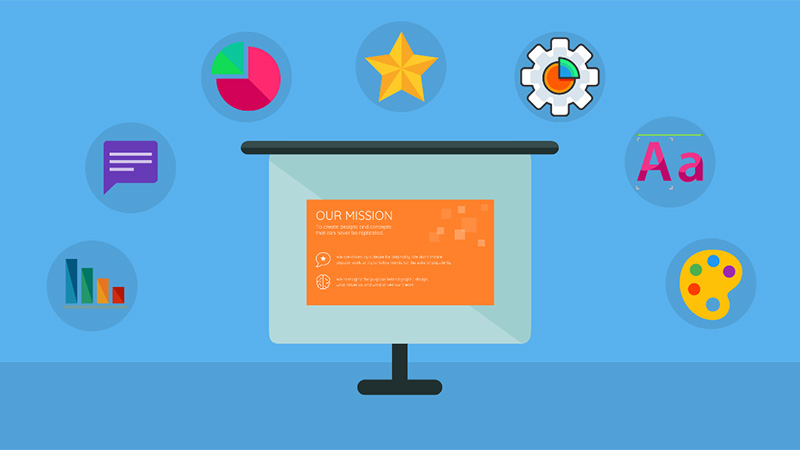
Determine the Purpose of Making the Slideshow
First, you must decide why you want to make the slideshow. You can make a slideshow to give a tour of your new products. Photographers can create slideshows to showcase their portfolio. Bloggers can create slideshows to add some interactions on their blog. The slideshow can be embedded in the blog post to encourage sharing, likes, and views.
Choose the Images of the Slideshow
Next, you must pick the images for your slideshow. When choosing an image, always make sure it is relevant to your message. It is useless if the image looks decorative but didn’t help in getting your message to the audience. People can be moved by emotional photos to respond to your call to action in the slideshow. You can test a variety of images until you found a combination that enables you to achieve the target conversion.
Add Hyperlinks in the Slideshow
You should put some hyperlinks in your slideshow to encourage people to learn more about your product. Slideshow offers fast facts, and the hyperlink provides the full version for people who want to see more. The hyperlink can be underlined text in a different color. Or, you can hyperlink an object like button in the slide. The hyperlink must take the user to a relevant landing page. It makes your slideshow more engaging for learners and prevents you from having to squeeze all the information in the slides.
Use a Slideshow Template
The design of your presentation slideshow can affect the customer’s impression. People will think that you are unprofessional when your slideshow is poorly designed. If you are not good at designing slideshow, you can use a free presentation template instead. An experienced designer creates a free presentation template.
It is easy to use and can be customized with various design options. Some slideshow maker software like Movavi slideshow maker offers free slideshows templates. You can usually download them at the official slideshow maker site. If not, you can go online to search for free templates.
Optimize Your Slideshow for SEO
It is essential to optimize the slideshow for SEO so that it can rank on the search engine. Keywords should be integrated into the headline. The first and last slides should include your business information such as business name, and site URL. The business information can also be placed in the footer of each slide. The text should not be displayed as part of the image but should be typed in with the text tool in the slideshow program. The search engine cannot effectively extract the keyword information when processing the picture slides.
Incorporate Humour in Slideshow
You can include some humour to make your slideshow interesting. For example, you can tell people about a funny incident that you experience in your life. Silly memes and gifs are a way to get your audience to react with an easy laugh. But, don’t overdo it, as it will distract your audience. Put the gif after the slide to reemphasize the point that you are discussing. If you do it correctly, you can build rapport with your audience. You must know your audience in beforehand to avoid saying something that will offend them in your humour.
Add Charts and Infographics to Slideshow
Instead of including clipart, you can add charts and infographics that make it easier for the audience to digest your information. People know that the clipart you use is not original. They are downloaded from the online clipart collection. When you put the chart, remember to put a reference to the source. If you do this, people will have more trust in the data that you use to back up your point.
Include Audio in the Background
You can increase engagement on your slideshow by adding audio in the slides. It is boring to watch a slideshow that has no sound. Put some music in the background, and it will make the viewer’s happier. They will be more interested in watching the video to the end. The audio you put must be relevant to the slideshow topic.
Add a Good Call to Action
Lastly, don’t forget to include a call to action in the slideshow. You can easily put the CTA, for example, ask people to like your social media page or subscribe to your newsletter. It is vital to put CTA so that you can achieve the return on the investment for spending so much time on preparing the slides.



